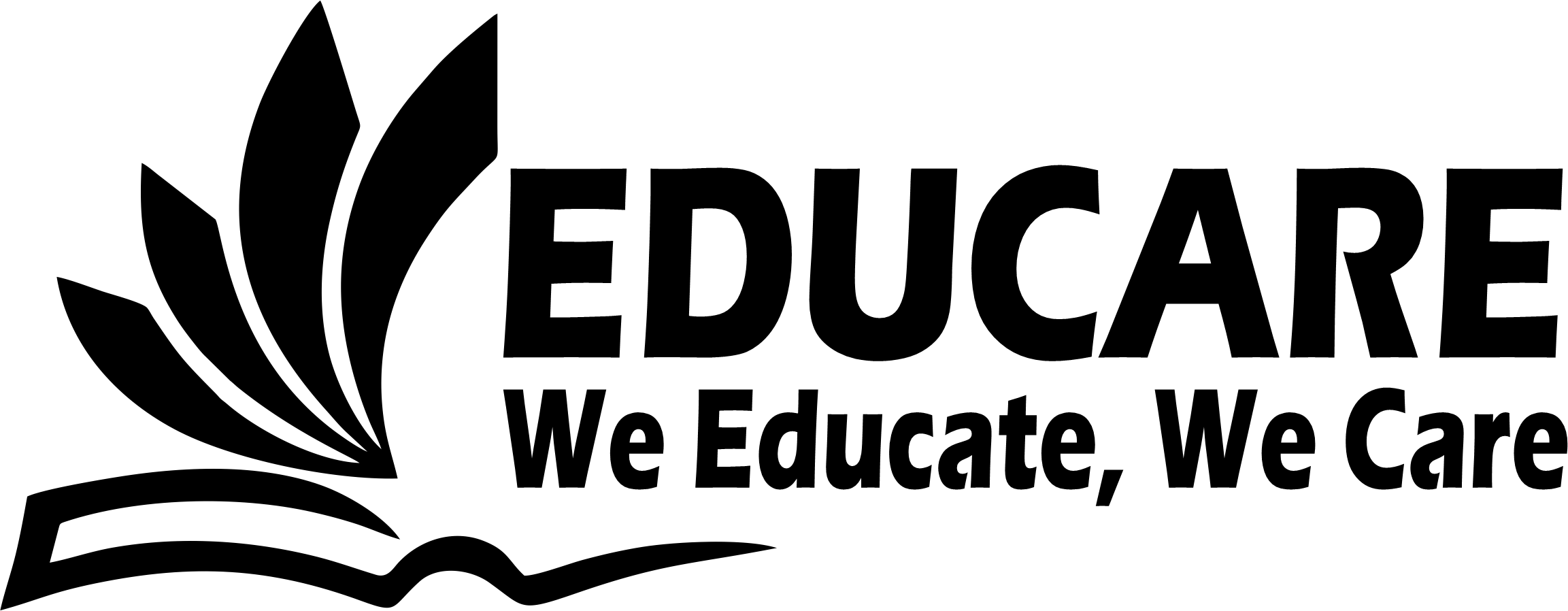Integration of technology in education simply refers to the use of technology to enhance the student learning experience. Utilizing different types of technology in classroom, including a virtual classroom, creates learners who are actively engaged with learning objectives. The implementation of technology also creates pathways for differentiated instruction to meet the unique needs of students as individual learners within a broader classroom climate.
How to Integrate Technology in Classroom?
There is a common misconception that the integration of technology in classroom can be a financial burden for school districts, but students do not necessarily need their own tablets or laptops to succeed with technology. The use of technology during whole-class instruction can foster student engagement for auditory and visual learners. Integrating simple technologies Power Points, games, internet homework assignments, or online grading systems can be difference makers in students’ growth in the classroom.
1. Power Points and Games
Powerpoint presentations can be used to introduce a classroom concept while providing the opportunity for engagement. Along with the use of graphics and bulleted information, links to videos that accompany the ideas presented in the Powerpoint can be embedded within the slides.
Educational apps in the classroom like Kahoot can be used to review information after a lesson or unit. Teachers can create and share Kahoots with one another while students can create anonymous user names to participate in the game. This allows for whole-class participation from students who may usually be reluctant to participate in class. Kahoot is accessible to play on phones or computers and teachers can determine if they want students to work independently or be assigned to teams.
2. Internet Homework Assignments
Posting homework assignments online (via learning platforms like Blackboard, Brightspace, and Moodle) is one way many teachers can begin to integrate technology in the classroom. Assignments are easily accessible, which can increase student engagement and help students become more organized.
3. Online grading Systems
Communication is a key element in education that helps teachers, administrators, parents, and students recognize a student’s strengths and areas for improvement. Online grading systems such as PowerSchool open and facilitate lines of communication where teachers can post grades, analyze student attendance patterns, and manage transcript data.
4. Classroom Tablets
For classrooms that are fortunate enough to have tablets for students, technology can allow teachers to implement differentiation throughout instruction. Students can work at their own pace during assignments and teachers have the opportunity for one-on-one instruction.
5. Listserv
Software such as Listserv allows parents to manage and organize their emails. Parents can receive updates from teachers about important announcements, newsletters, and discussions that keep frequent lines of communication open.
Benefits of Integrating Technology in Classroom
Teachers often find success when they present the opportunity to use technology in the classroom. There are various benefits and effects when technology is used for educational instruction and some may argue that not all of the effects are positive. Having an infinite flow of information and entertainment available at any given time could be seen as a distraction, but if technology is integrated into the classroom with routines in place that are monitored or assessed, the pros of using technology in classroom outweigh the cons.
Keeping students engaged
Active engagement is a key part of any lesson plan. Whether students are working independently or collaboratively, technology engages students because it is interactive.
Helps students with different learning styles
Not all students learn and retain information in the same way or at the same speed. Technology is an opportunity for teachers to differentiate instruction to modify information for the appropriate learning capabilities of their students. The use of technology can also allow students to work at their own paces.
Prepare students with life skills
Technology has become its own form of literacy because of how often it is used in everyday life. Many careers use at least one aspect of Microsoft Office or Google Drive on a daily basis: balancing budgets on spreadsheets, creating decks or slide shows to be presented, or attaching documents to emails to communicate important information. Allowing students to learn and refine these skills prepares them for life beyond the classroom.
Courtesy: DU School of Education
OTHER RELATED POSTS